Many a times we need to email or upload a PSD file. The problem we face commonly is the file size of the PSD. Often because of the huge size we are unable to send the file.
There is a magically ( 😛 ) way to reduce the file size of the PSD file without compressing. Here is how it is done.
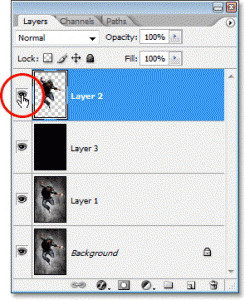 Open the PSD file in Photoshop. Note the file size of the PSD. Now, turn off the visibility of all the layers. Hit Save.
Open the PSD file in Photoshop. Note the file size of the PSD. Now, turn off the visibility of all the layers. Hit Save.
Now check the file size of the PSD. You will be shocked to see that the file size has reduced drastically.
Enjoy!







I have to deal with huge open layered Photoshop files that on average 1.5 gigs. This is a great tip, thanks a lot!
Nice post. Useful. Thanks.
Im using Adobe CS5 Photoshop. And “NO it does not work”. It still stays the same.
I get the same thing if I disable “maximize compatibility”, which renders the sum of all layers onto a composite picture of low compressibility. I’m not sure what good the compatibility is, because if I wanted to flatten a picture, I would do so, and the ability to recover the look of the image without the component layers is not very useful outcome.
Opening a project with all layers hidden can be confusing if some layers have to be on, and take the place of other layer (like varying captions, logos). Then one must figure out the logical meaning of each layer, without a suggestion on the typical look.
I’m suspecting that the version of Photoshop you are working with does not have this “compatibility” option.
Yeah it’s a easy way do you know any compression tool also?
Highly illogical explanation. nearly a crap
Visibility or no visibility of layers have no effect on the data being saved.
If you have graphics on he layers it will be counted as data
Visibility is only for display not to delete from the memory.
Hi Mridul,
I suggest you give it a try!
Works like a charm!
Makes sharing PSD files a lot easy now