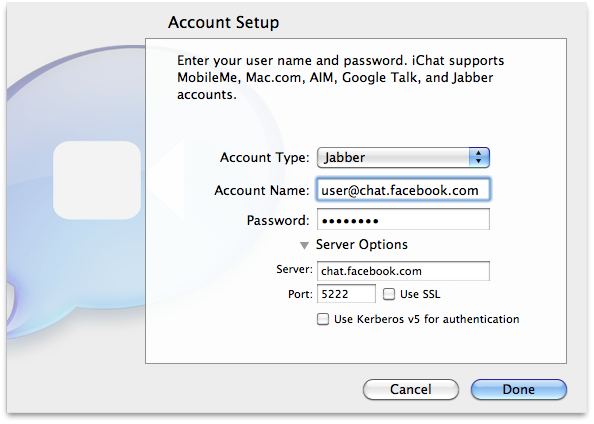Do you chat a lot of Facebook and is chatting on the browser just not comfortable for you! Well now you can signing to Facebook chat using iChat on your mac. Here is how to do it.
- Open iChat, then select iChat » Preferences and click on the Accounts tab.
- Click on the + (plus) sign to add a new account, with these settings:
- Account Type is Jabber Account
- Account name is your_user@chat.facebook.com, and enter your password
- Click the drop-down arrow to reveal Server options. Enter chat.facebook.com as the server name.
- Enter 5222 as the port and click Done.